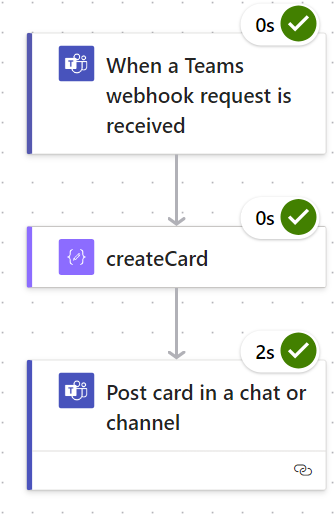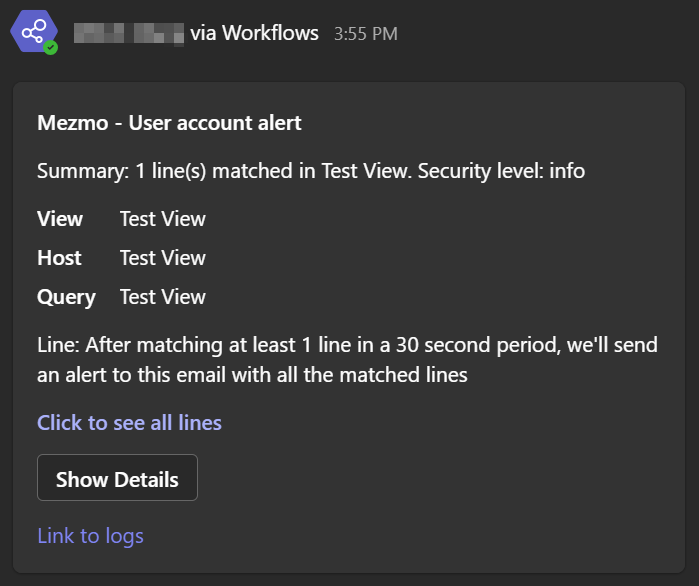Teams webhook requests for Mezmo Alerts
Mezmo Webhook configuration
Content-Type: application/json{
"title": "Mezmo - User account alert",
"summary": "{{ matches }} line(s) matched in {{ name }}. Security level: {{ level }}",
"view": "{{ name }}",
"matches": "{{ matches }}",
"line": "{{ line }}",
"lines": "{{ lines }}",
"level": "{{ level }}",
"url": "{{ url }}",
"query": "{{ query }}",
"app": "{{ app }}",
"host": "{{ host }}",
"tag": "{{ tag }}"
}Teams Workflow
Using the default Teams Workflow that was created failed because evidently the suggested content from Mezmo wasn't correct. I'm sure there's a way to craft the message properly straight from the Mezmo configuration so you can use the default Teams Workflow, but I haven't figured it out yet.
Instead, I went down the path of customizing the workflow in Power Automate and leveraging Compose to create the card I wanted (or at least as close as I've been able to get so far) with the data I'm sending from Mezmo via the Webhook.
Power Automate Workflow Edit
The screenshot below is the basic workflow.
Compose: createCard
JSON Parameters
{
"$schema": "http://adaptivecards.io/schemas/adaptive-card.json",
"version": "1.4",
"type": "AdaptiveCard",
"body": [
{
"type": "TextBlock",
"size": "Medium",
"weight": "Bolder",
"id": "Title",
"text": "@{triggerBody()?['title']}"
},
{
"type": "FactSet",
"facts": [
{
"title": "Summary",
"value": "@{triggerBody()?['summary']}"
},
{
"title": "View",
"value": "@{triggerBody()?['view']}"
},
{
"title": "Host",
"value": "@{triggerBody()?['host']}"
},
{
"title": "Query",
"value": "@{triggerBody()?['query']}"
},
{
"title": "Severity",
"value": "@{triggerBody()?['level']}"
}
]
},
{
"type": "TextBlock",
"id": "Line",
"text": "Line: @{triggerBody()?['line']}",
"wrap": true
},
{
"type": "Container",
"items": [
{
"type": "TextBlock",
"text": "Click to see all lines",
"weight": "Bolder",
"size": "Medium",
"color": "Accent"
},
{
"type": "ActionSet",
"actions": [
{
"type": "Action.ToggleVisibility",
"title": "Show Details",
"targetElements": [
"AllLinesExpanded"
]
}
]
},
{
"type": "Container",
"id": "AllLinesExpanded",
"isVisible": false,
"items": [
{
"type": "TextBlock",
"text": "@{triggerBody()?['lines']}",
"wrap": true
}
]
}
]
},
{
"type": "TextBlock",
"id": "URL",
"text": "[Link to logs](@{triggerBody()?['url']})",
"wrap": true
}
]
}Resulting Teams Card
-end